A wiki typically has the following characteristics:
- allows anyone to add or edit pages
- is designed to be built by members of a community working together
- has either a simple markup language for formatting text on the page or a what-you-see-is-what-you-get (WYSIWYG) text editor which does not require you to use any markup language at all
- saves previous versions of a page for easy recovery from errors
- supports hyperlinks, where information from other pages or even other sites may be viewed
So, how do you recognize a wiki? Typically when you see an edit button on a web page, that web page is part of a wiki (even if it does not call itself a wiki). However, you may be on a wiki and not see that edit button in some cases. For example, because of spammers and vandals, some wikis require their community members to register on the site in order to add or to edit pages. In this case, there's usually a note on the page that encourages you to participate and tells you how to join the community. However, sometimes organizers will "lock" (or prevent anyone else from changing) pages on a wiki. BTW, you can generally create a 'private' wiki with restricted access too. Wikis are great solutions to easily build web content even if you have a limited community --- you could even be a community of one! (But, what's the fun in that?)

How about an example? Today, take a peek at
Bucket Lists. It's a new little wiki that I'm organizing. This week the
Wetpaint wiki hosting service is saluting Dr. Martin Luther King Jr and his ambition to dream. I've been selected by the Wetpaint Crew as a top contributor and am featured on Wetpaint's home page. Because my new Bucket Lists wiki
dares to dream and in an effort to recognize [my] efforts, my
just_tonya user name and its avator plus a link to that wiki are posted on the
Wetpaint home page. Yippee! I sure look good on that Wetpaint home page. (hehehe) Visit the Wetpaint home page to see me and link to my wiki. Don't delay, it won't be there long. ; ) Better yet, join my
Bucket Lists community and let's follow our dreams together.
How does
Bucket Lists stack up to the typical wiki characteristics?
- Yes, it allows anyone to add or edit pages
- Yes, it is designed to be built by members of a community working together
- Yes, it has a WYSIWYG text editor. No tags required!!
- Yes, it saves previous versions of a page for easy recovery from errors
- Yes, it is easy to add a link to another page or even another site
I have the main menu locked preventing change; it's just something that I want to control for now. This is a typical example of the
new wiki . Wikis are not just reference sites, like Wikipedia, either. Wikis are also no longer websites full of boring text and endless hyperlinks to other pages. You can now easily add multimedia content and interactive features to wikis today. Browse around
Bucket Lists and you'll see lots of videos. Wikis are now looking more like other non-wiki websites. Hey, more about that later! I shouldn't get ahead of myself. : ) If you can't wait, check out the
Wild About Wikis website for more details.
Image credit: Scrapbook.com
 It's really been a really busy season and I've let many things slip-through-the-cracks recently. Maybe you also have felt the time crunch. If you're thinking about something nice, but cheap, that you can give to your favorite wiki creator or wiki administrator, I've got a great idea. You can give your information, your feedback, your opinions, --- your time. Wikis are designed for communities -- they are ideal for collaboration. For 2009, pledge to join a wiki of interest to you and to pitch- in to help. Find a wiki where you can add your expertise or offer a helping hand. Most wiki administrators would love the assistance.
It's really been a really busy season and I've let many things slip-through-the-cracks recently. Maybe you also have felt the time crunch. If you're thinking about something nice, but cheap, that you can give to your favorite wiki creator or wiki administrator, I've got a great idea. You can give your information, your feedback, your opinions, --- your time. Wikis are designed for communities -- they are ideal for collaboration. For 2009, pledge to join a wiki of interest to you and to pitch- in to help. Find a wiki where you can add your expertise or offer a helping hand. Most wiki administrators would love the assistance. 

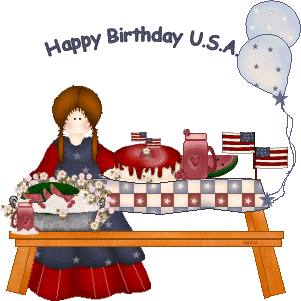














 Does your desk look like this?
Does your desk look like this?

















